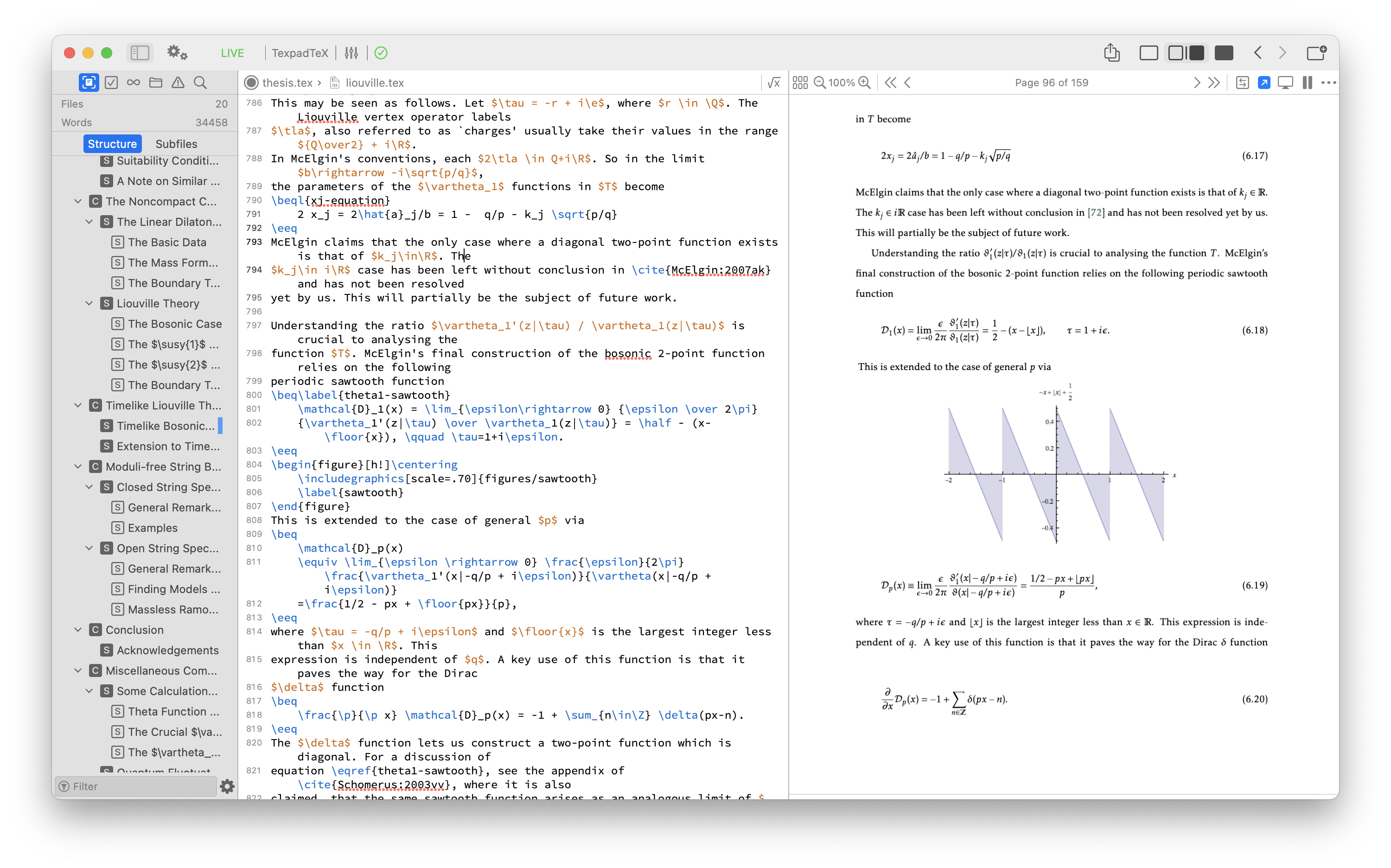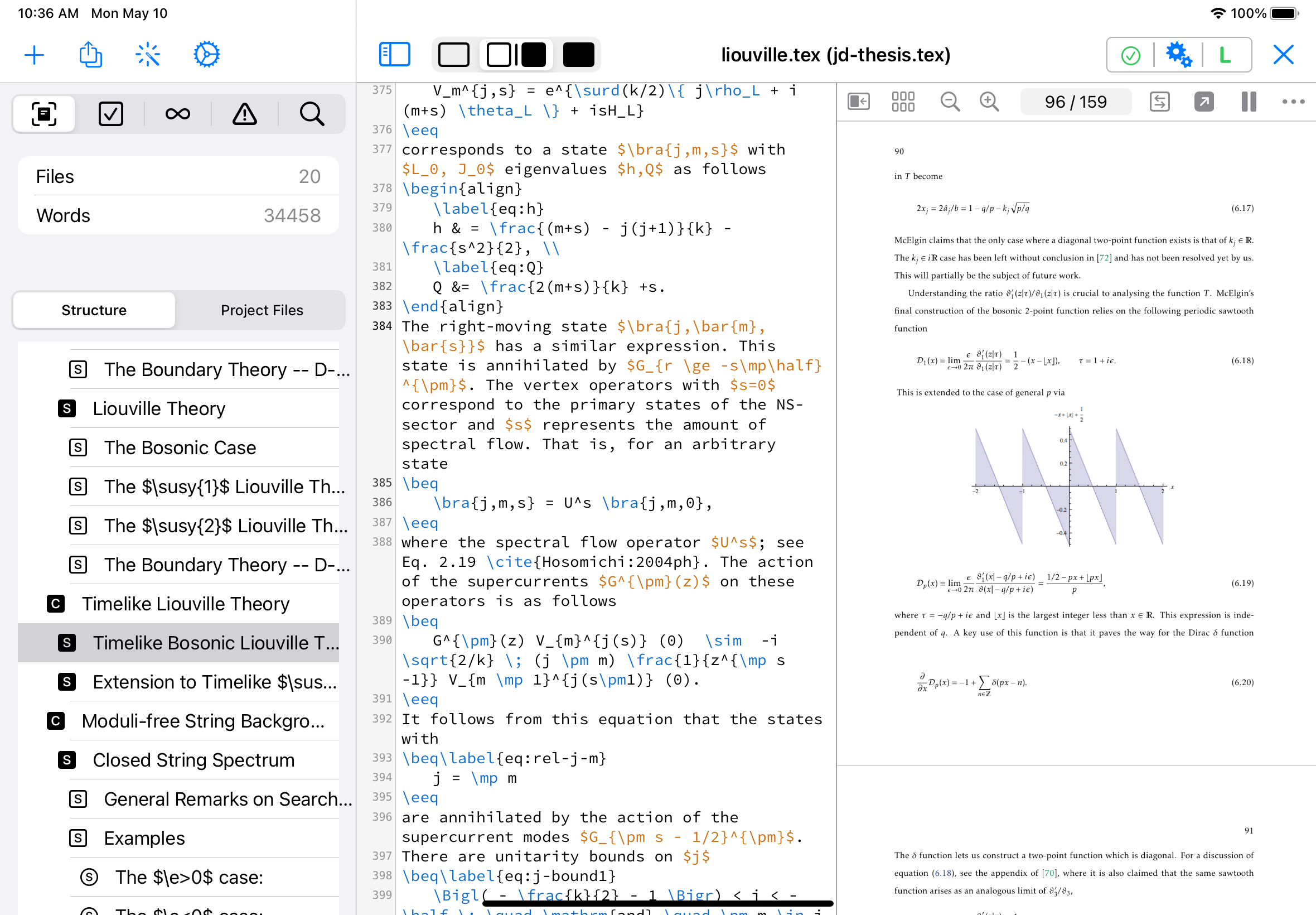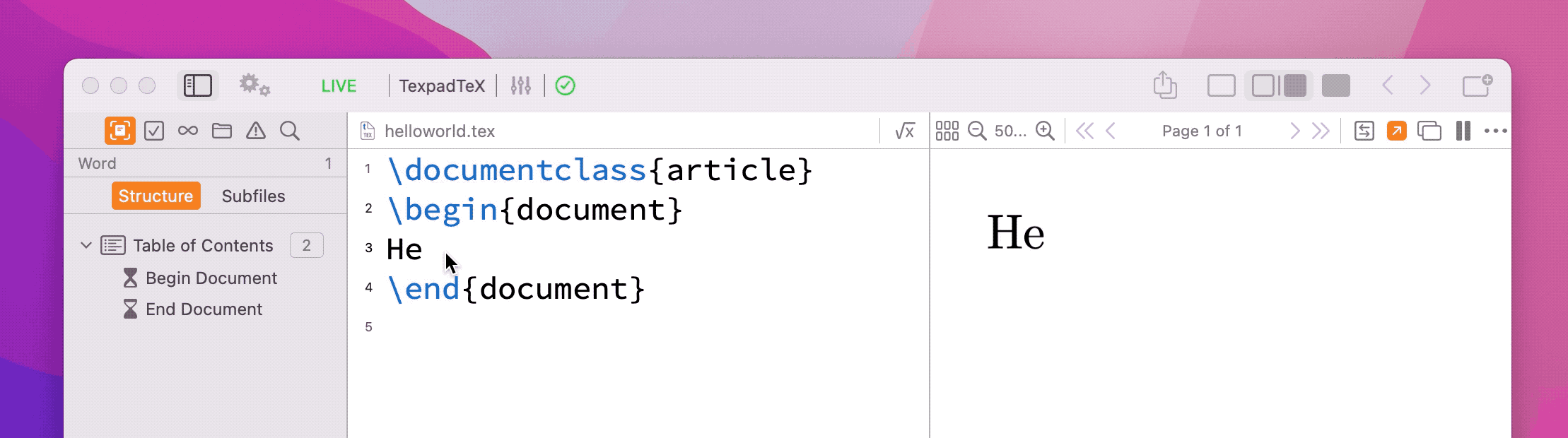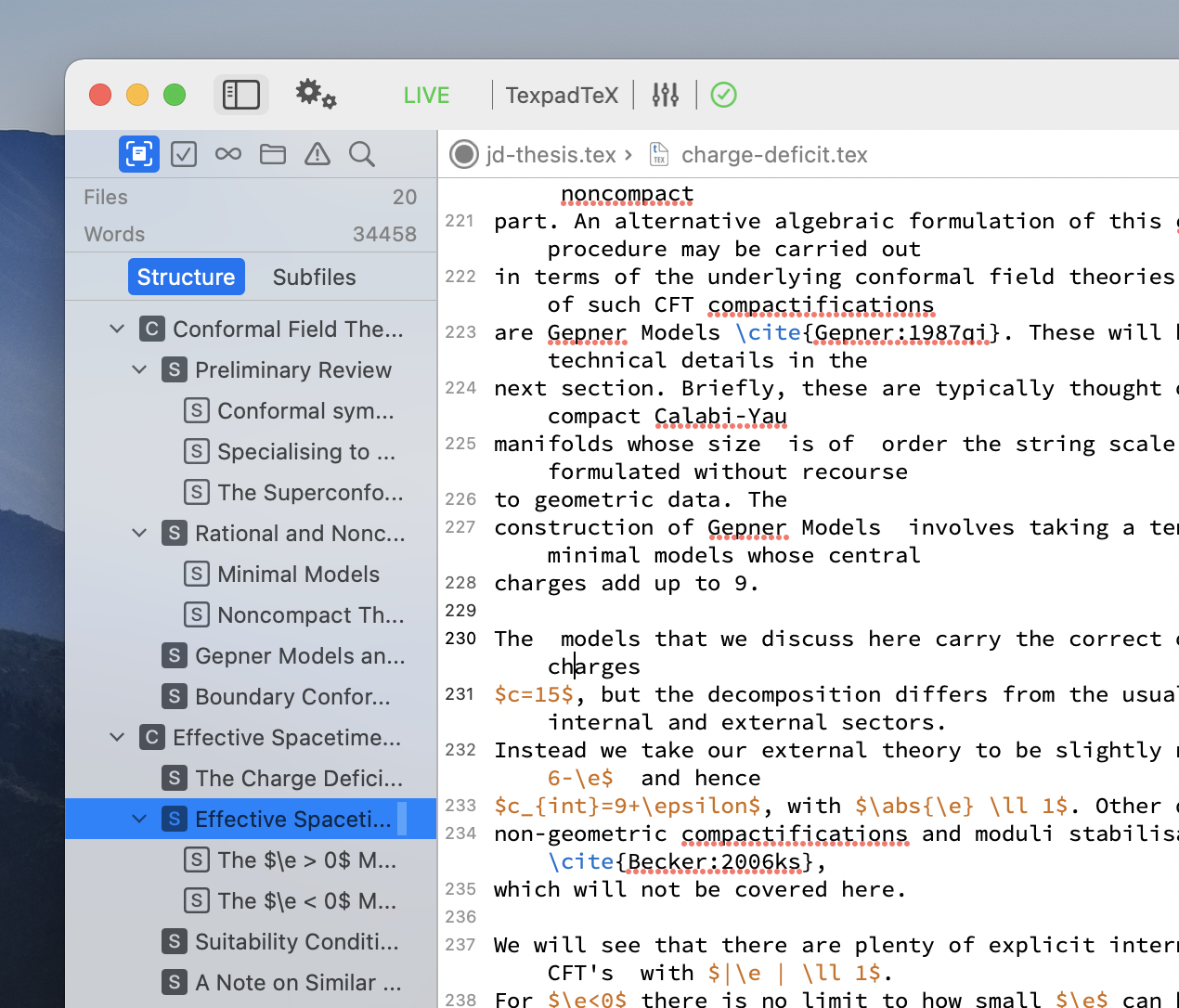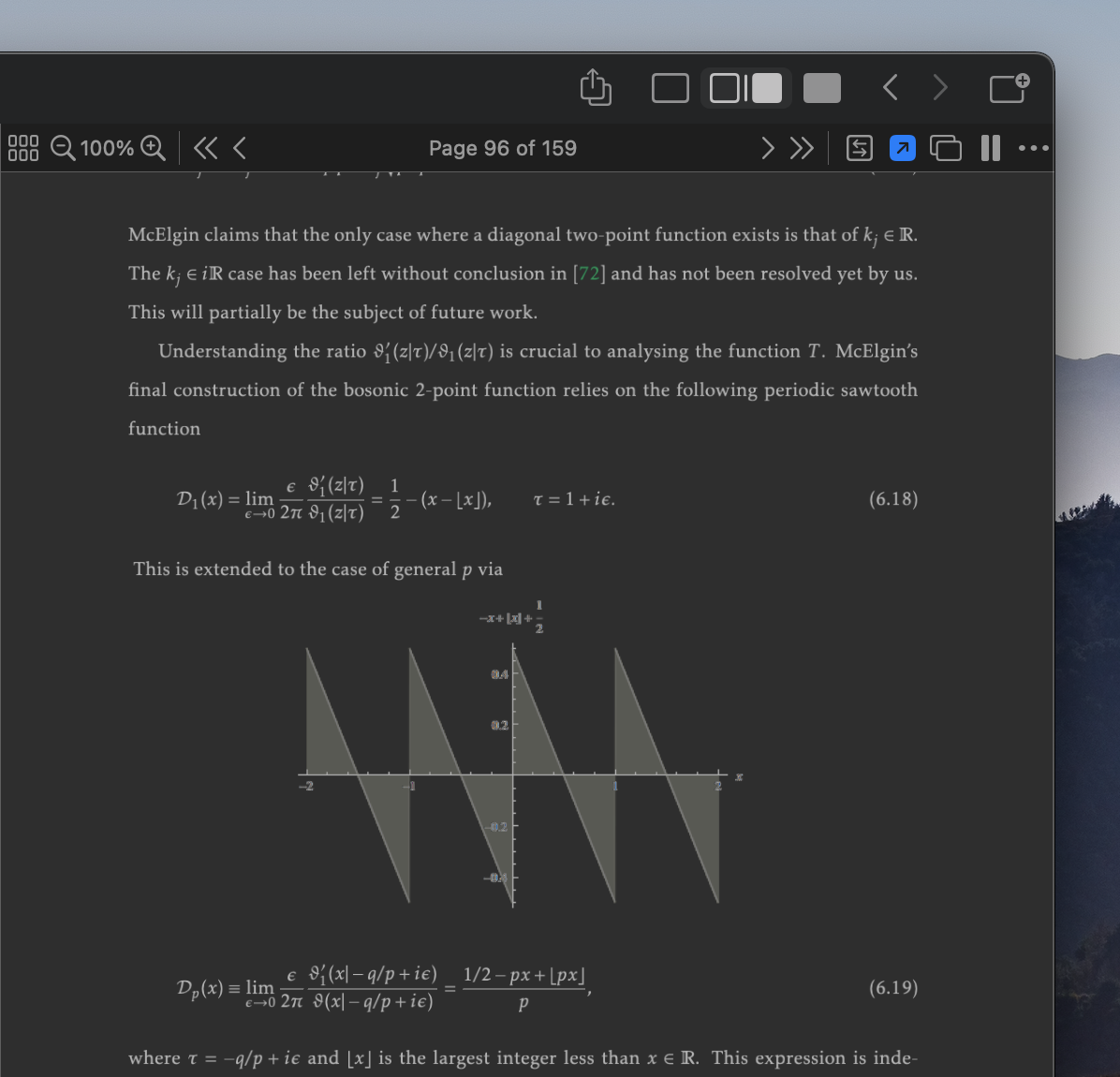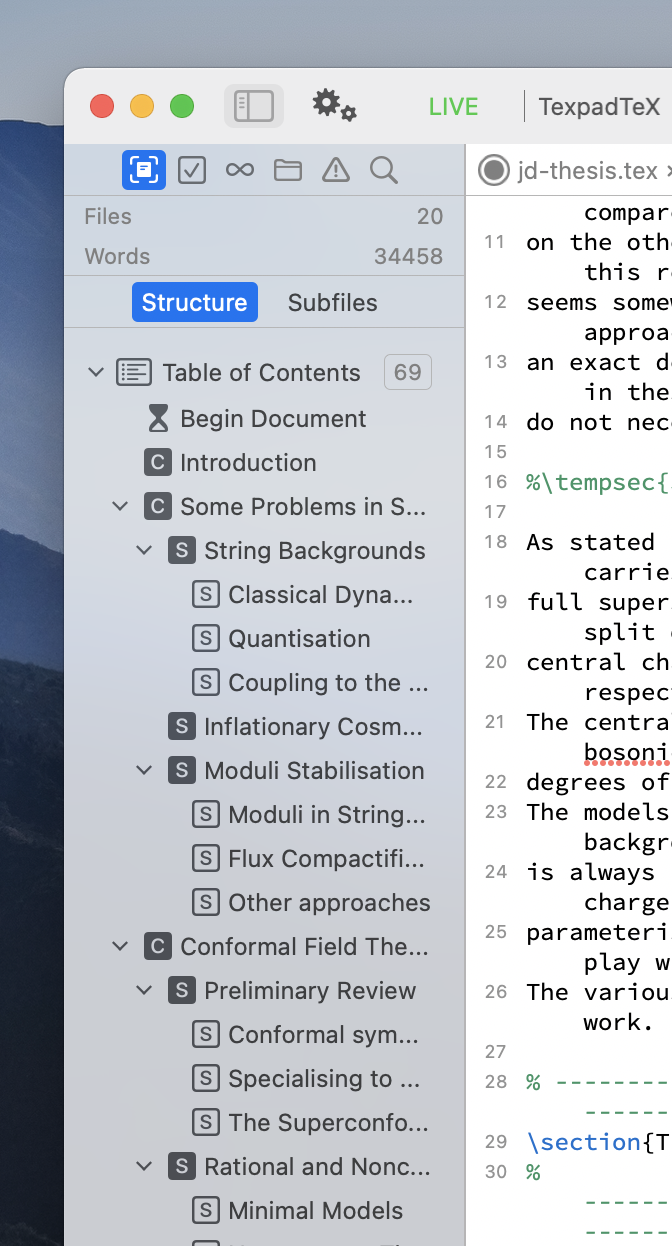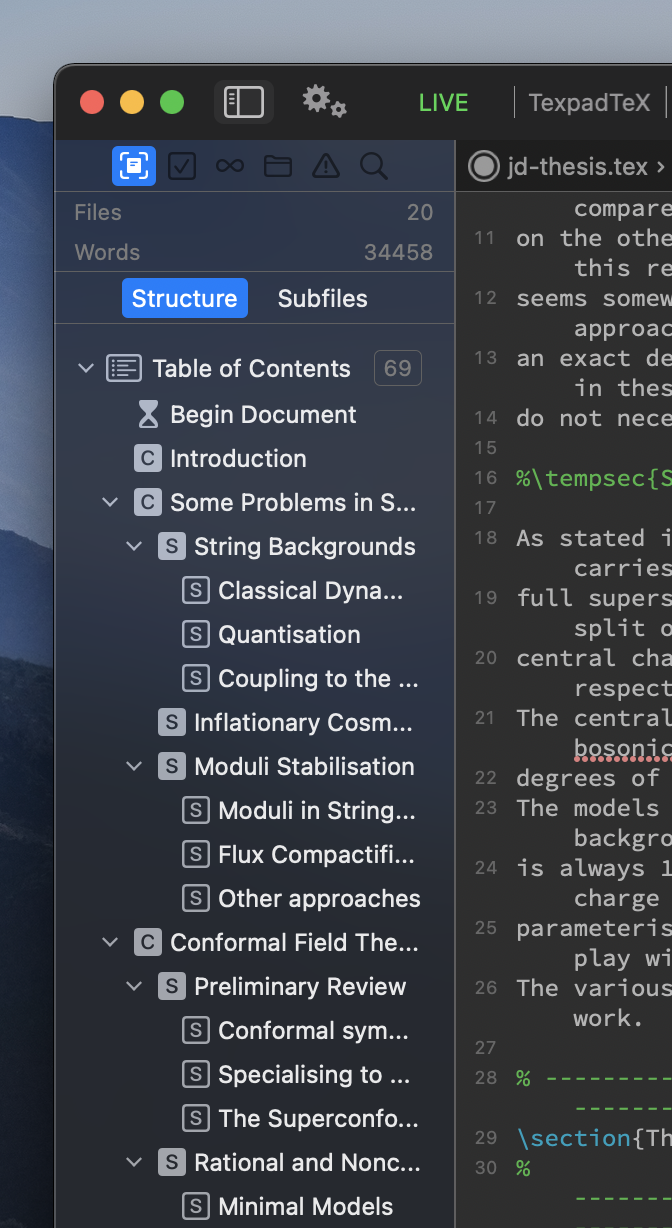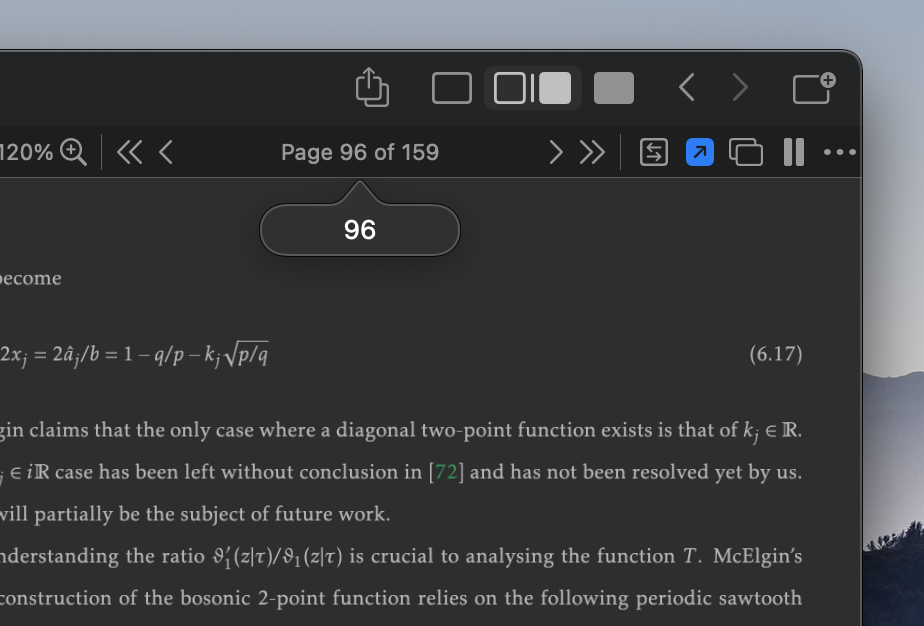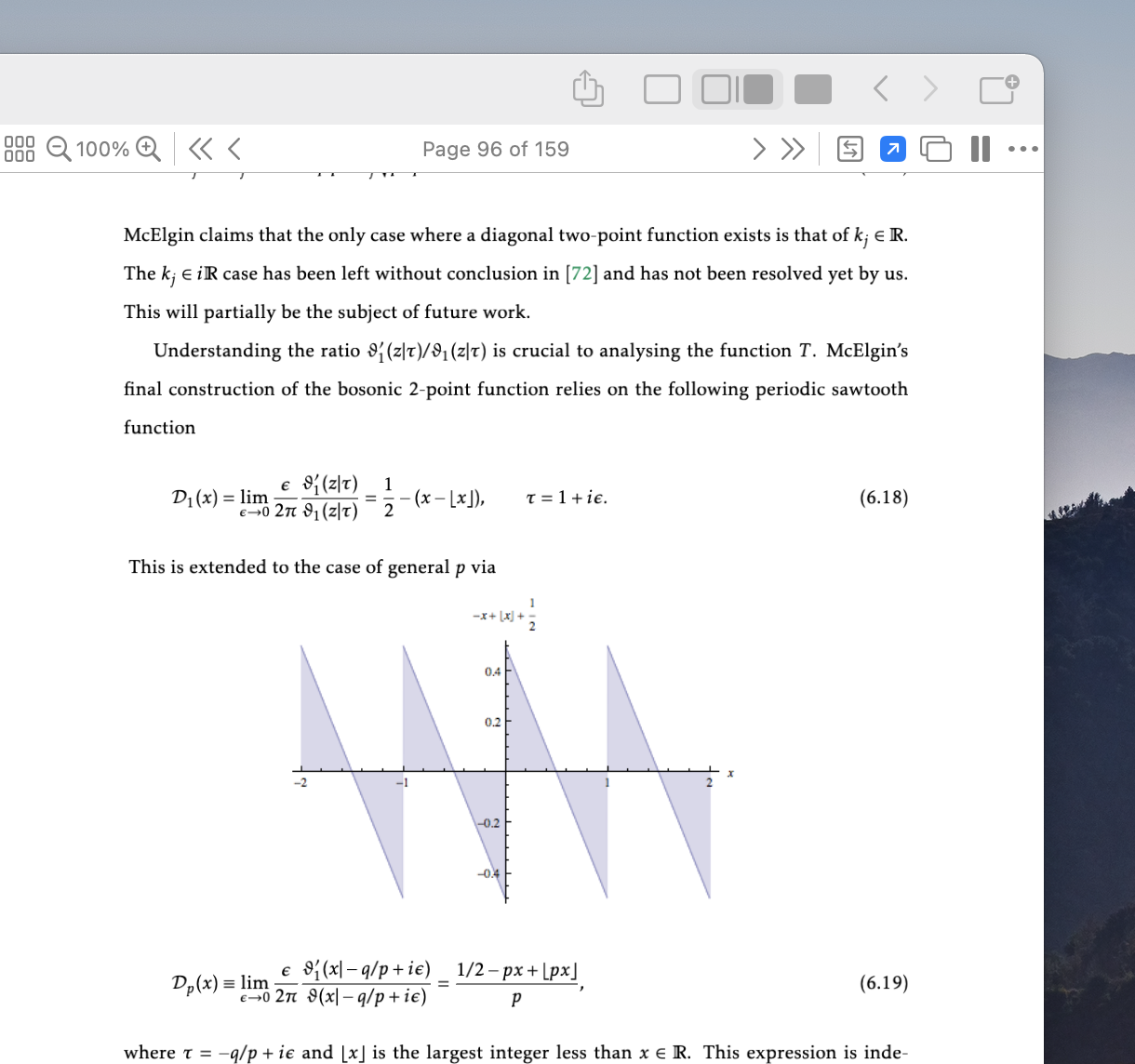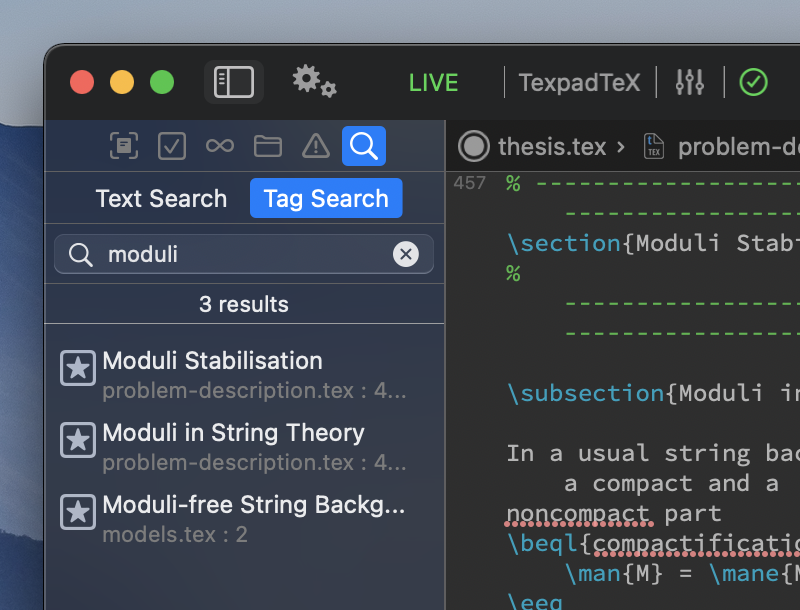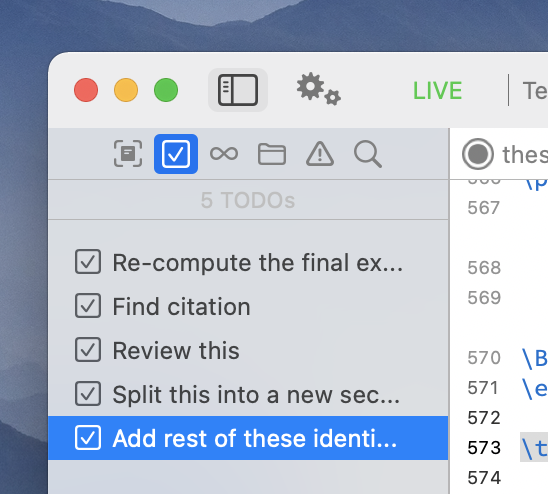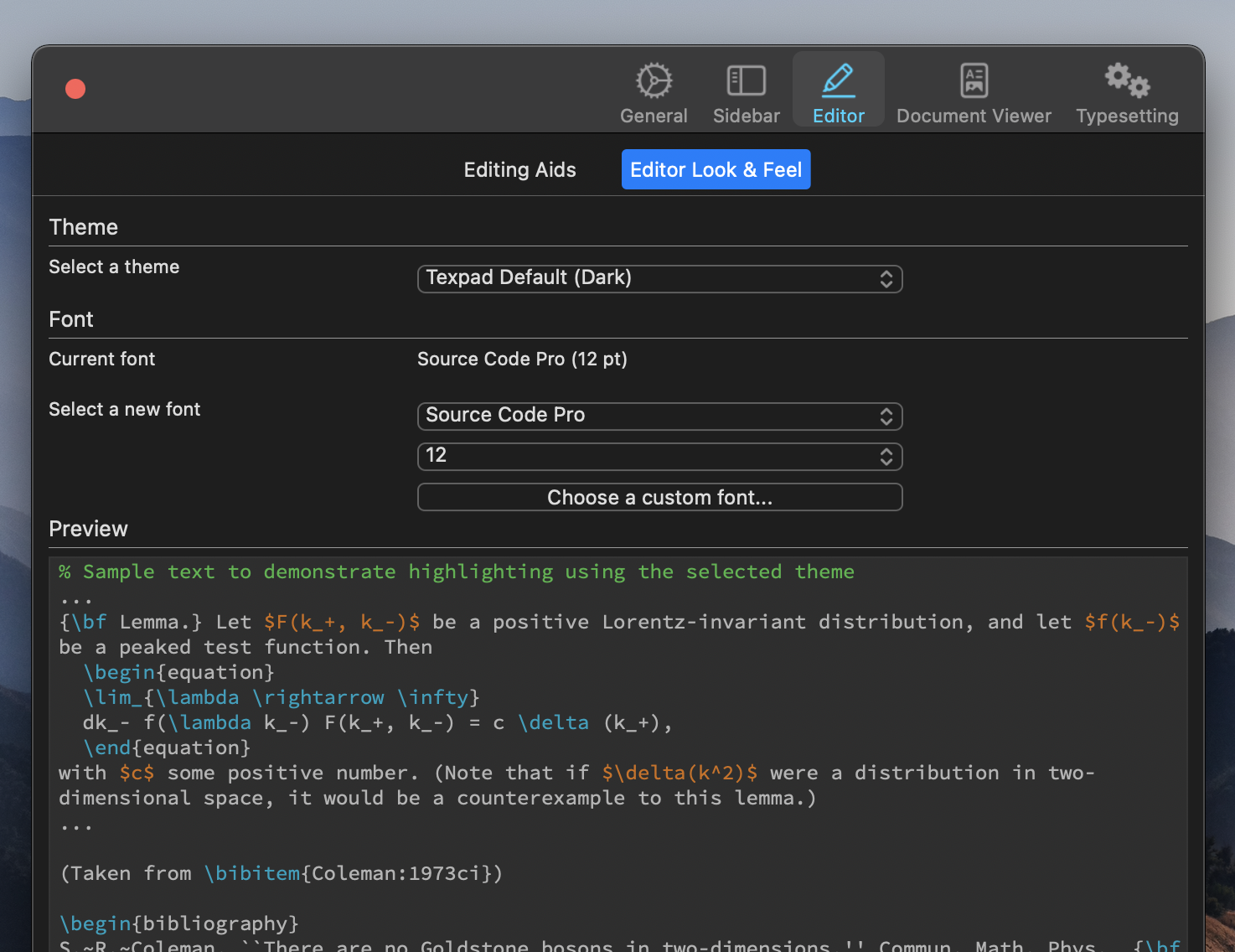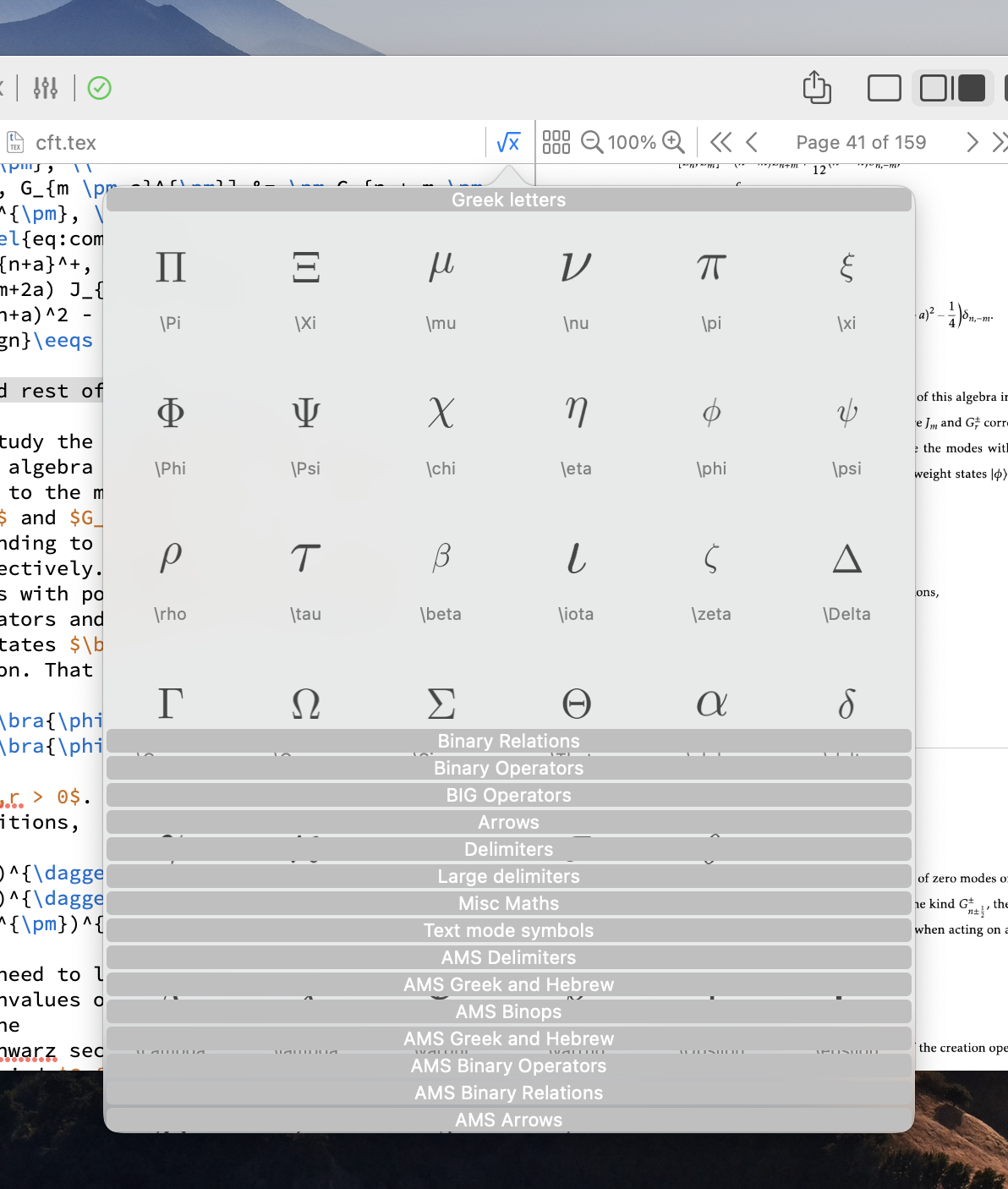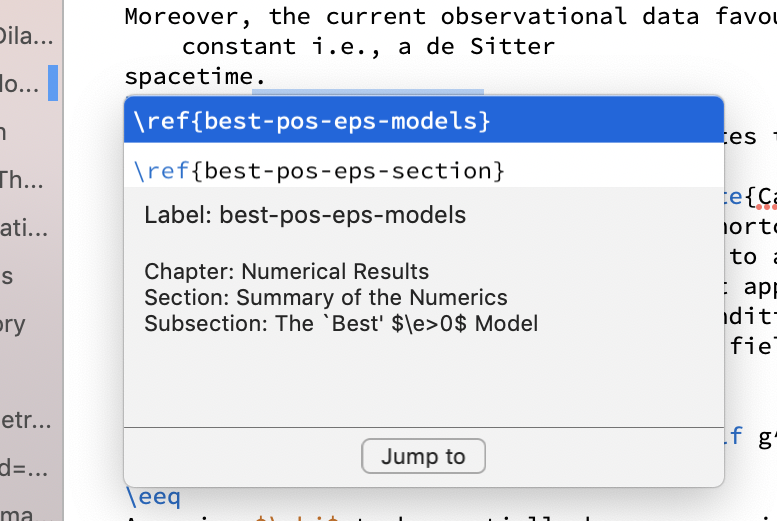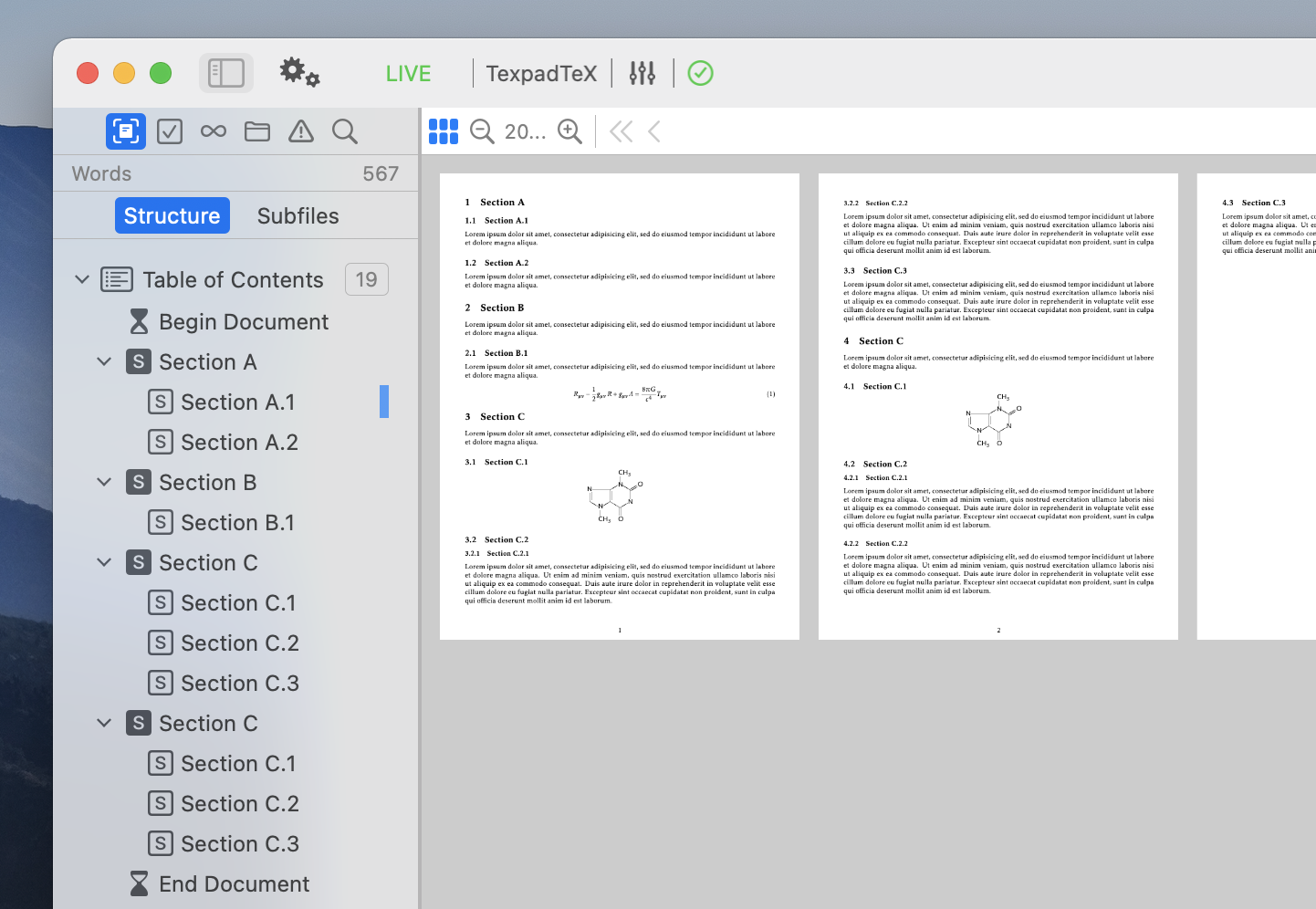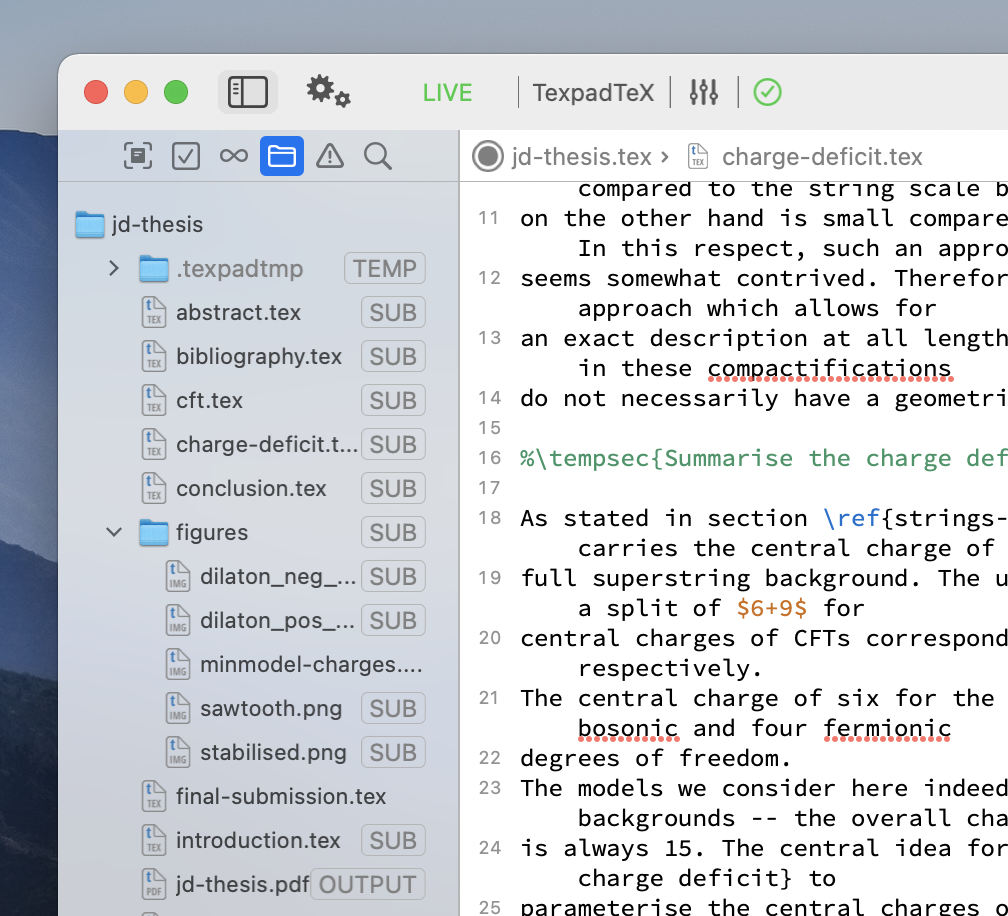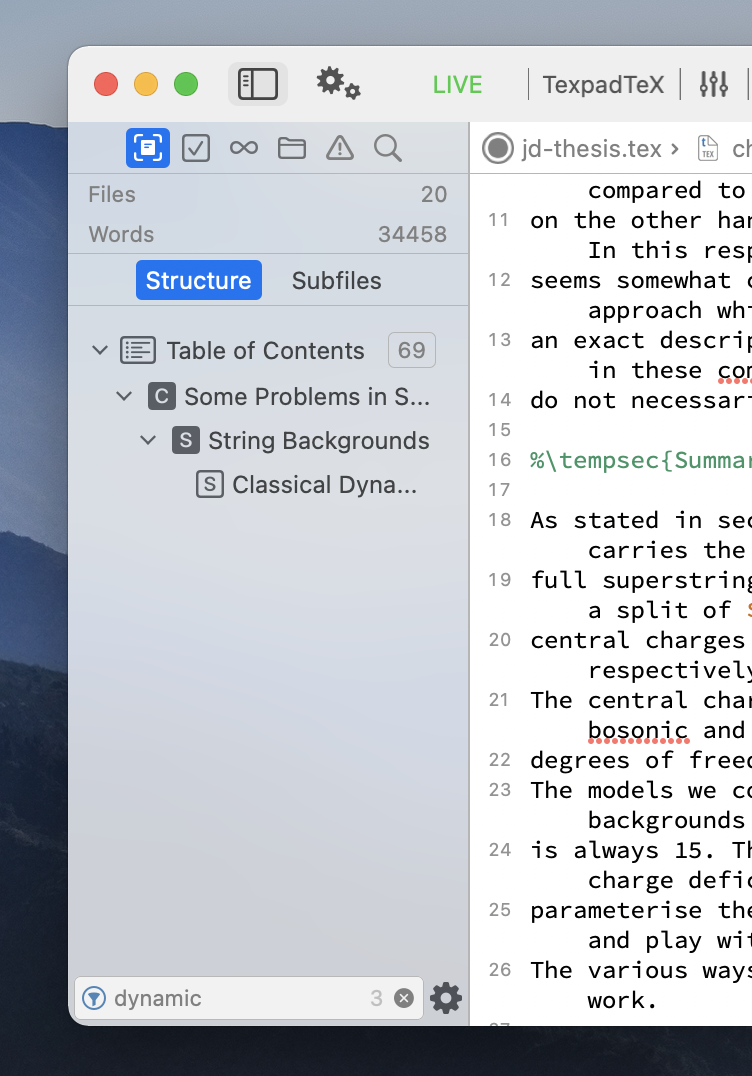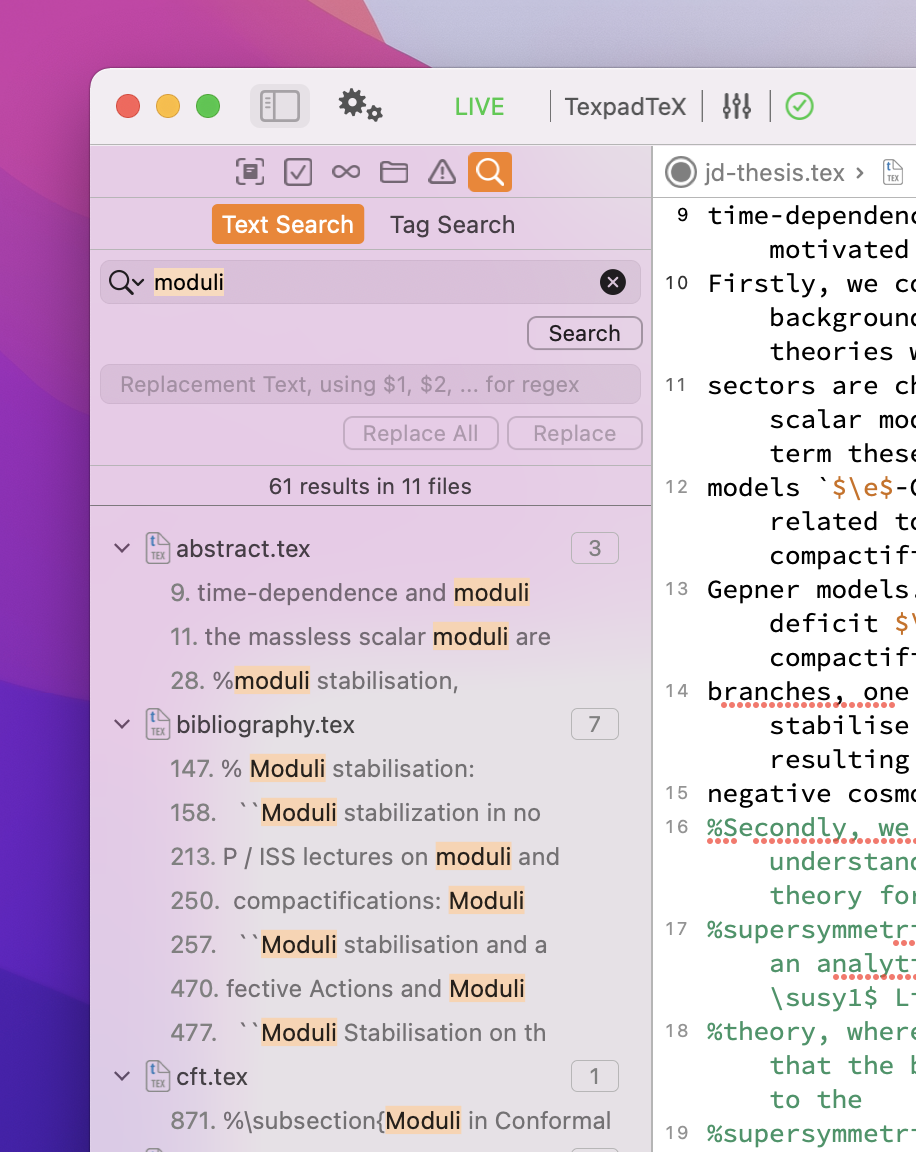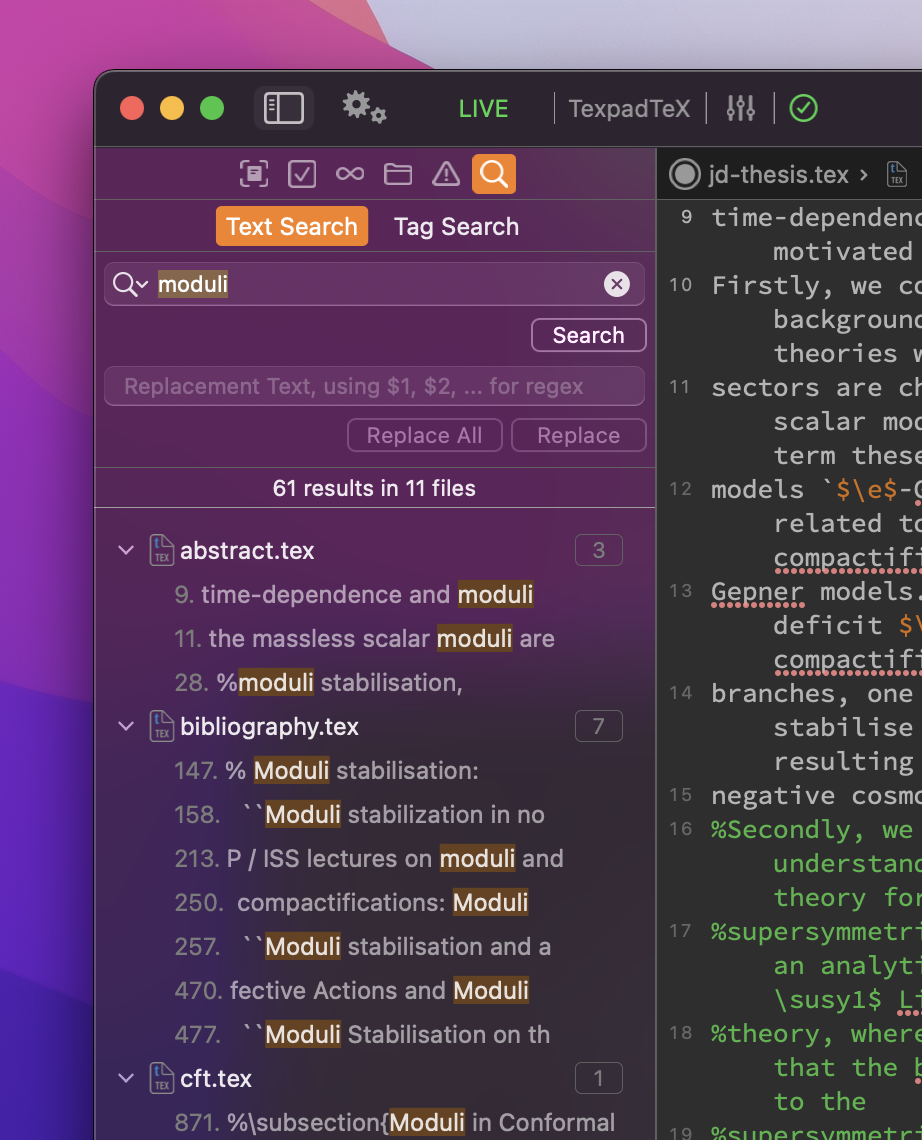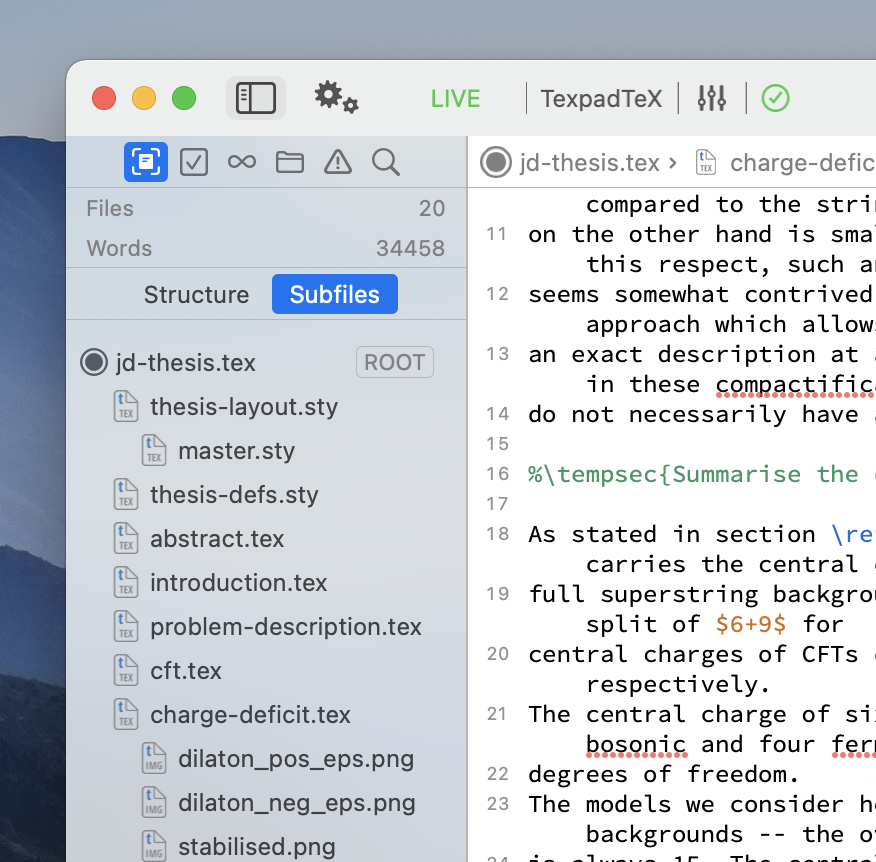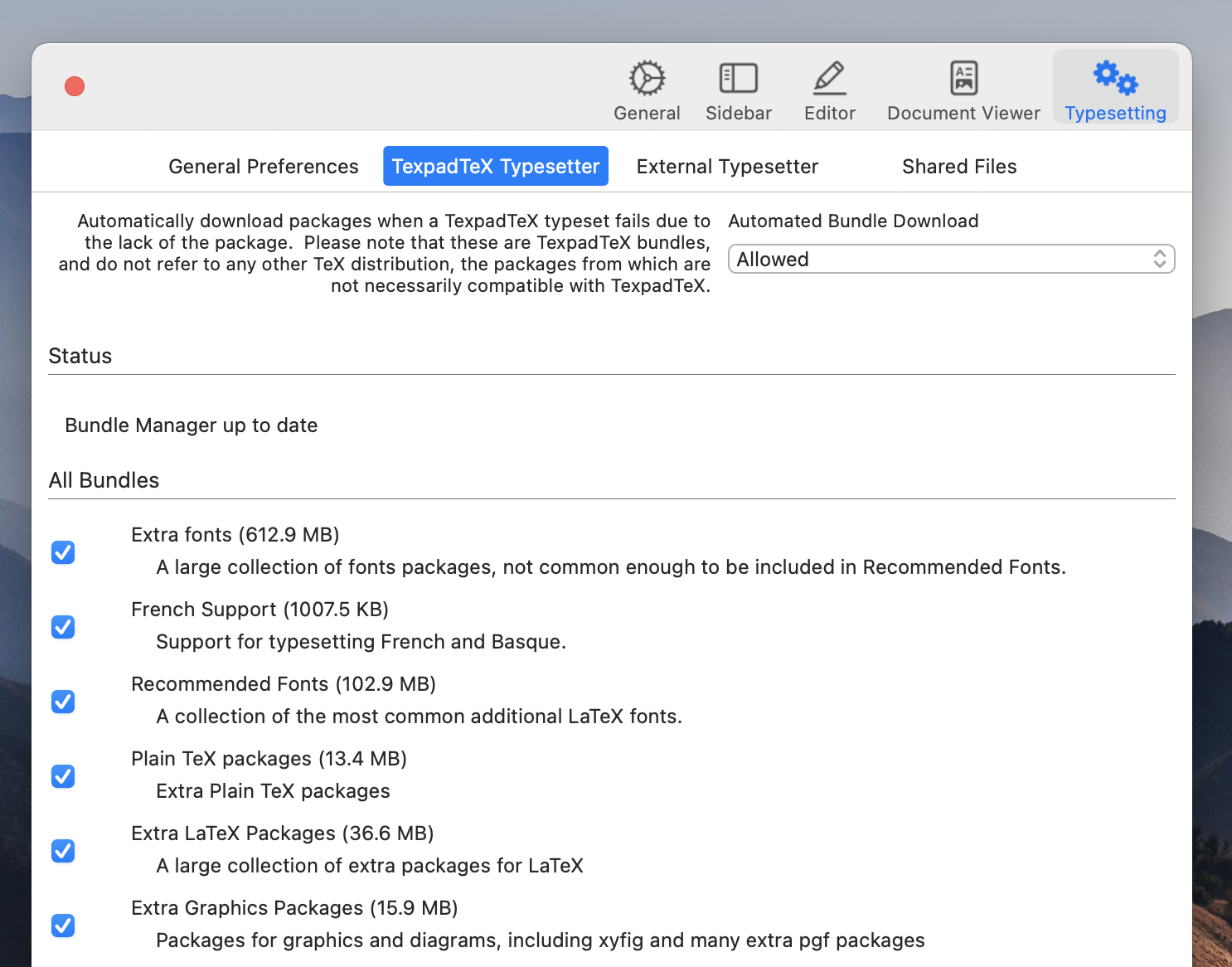Project Files
All subfiles, images and other files included in your documents are listed for a quick overview.
TODOs
Easily remember the incomplete sections by placing TODO tags in your document that you can jumpt to from the sidebar.
File Browser
See other files and images stored in the local director and drag and drop them to include in your documents.
LaTeX Error List
Errors are parsed out of your LaTeX source and presented as a list. The full log is also shown.